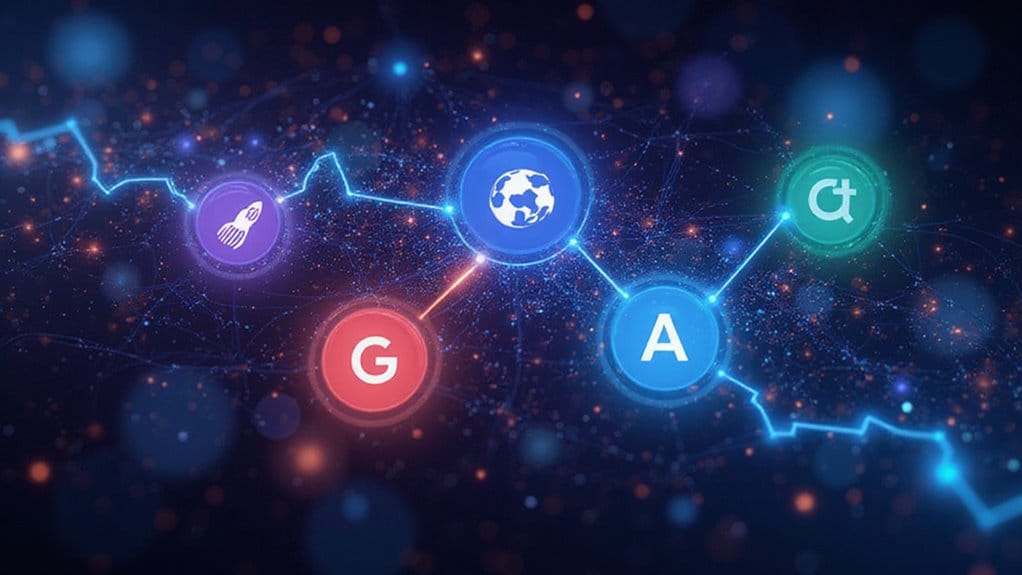To enable Google AI Search for enhanced results, sign in with your personal Google account—sorry Google Workspace users, no love here! Next, head to the Search Labs page. Find the “AI Overviews and more” card, toss that toggle to the right, and agree to the terms. Easy, right? This feature gives you crisp summaries, saving you from endless scrolling. Ready to enhance your search game? Stick around, there’s more to discover!

In today’s fast-paced digital landscape, enabling Google AI Search can feel like opening a treasure chest of information. Imagine having the power of Google AI right at your fingertips, transforming mundane searches into vibrant explorations.
But wait, how do you access this treasure? Let’s break it down.
First things first, you’ll need a personal Google account. Sorry, Google Workspace users, you’re out of luck for now—no AI Overviews for you. Once you’re signed in, head over to the Search Labs page. This is your gateway to the magical world of Search Features. Look for the “AI Overviews and more” card. Found it? Great! Now toggle it on. You’ll need to click “I agree” to confirm. If you don’t, well, you’re stuck in the dark ages of basic search.
Now that you’ve enabled these features, you can expect Google AI to work its magic. AI Overviews deliver concise summaries with handy links for deeper dives into your topics. No more endless scrolling! This nifty feature simplifies research by synthesizing information from various sources. Generative AI Search aims to reduce manual research effort, making it easier than ever to find what you need. As a result, this innovation is a significant step toward more intuitive information access that may reshape how people interact with search engines. Say goodbye to complex queries that leave you scratching your head!
However, be warned: If you’re thinking of searching in Incognito mode, just stop. AI Overviews won’t be available there because privacy settings take precedence. So, if you’re looking for help on that tricky homework question, Incognito isn’t your friend.
As you explore, you’ll notice that AI responses come packed with advanced reasoning and helpful links. The result? A smoother, more enjoyable search experience that’s bound to keep you engaged. Additionally, the upcoming ability to customize AI Overviews will make information more accessible for users of varying knowledge levels.
Plus, as Google AI Search continues to evolve, more features will roll out to even more regions, including teens! So, don’t miss out. Embrace the future of search today, and who knows? You might just become the next research wizard in your circle.
Frequently Asked Questions
What Devices Support Google AI Search Functionality?
Google AI search functionality is available on select devices, so pay attention!
Supported smartphones include the Samsung Galaxy S24, S23, S22, and Google Pixel 8, 7, 6, 6A, 7A.
Don’t forget tablet support—Google’s Pixel Tablet and Fold are in the mix too.
Make sure your device runs a compatible Android version.
If you’re not on this list, sorry! You’ll be missing out on some seriously cool AI features.
Is Google AI Search Available in All Languages?
Google AI Search isn’t available in every language—yet! Currently, it supports English, Hindi, Indonesian, Japanese, Portuguese, and Spanish.
But fear not! Google is tirelessly working on expanding language support for global accessibility.
So, if you’re not seeing your language, hang tight. It’s coming!
Stay updated, check your settings, and get ready to enjoy those snazzy AI-generated summaries in your preferred tongue.
Don’t miss out—keep your eyes peeled!
Can I Disable Google AI Search After Enabling It?
Disabling Google AI search after enabling it? Not as easy as flipping a switch!
Users can explore disabling options, but they’ll need to jump through a few hoops.
Try specific URL parameters or tweak Chrome settings for a custom search engine.
Don’t forget about extensions!
But beware, completely shutting down AI Overviews is a challenge.
Remember, user preferences matter, so weigh the trade-offs carefully—convenience versus control.
Choose wisely!
How Does Google AI Search Protect User Privacy?
Google AI Search prioritizes user privacy with strong privacy features. It uses client-side encryption to keep user data confidential, meaning even Google can’t peek inside!
Permissions control data sharing, preventing unauthorized access. Plus, no one likes data leaks—so Google guarantees zero cross-boundary issues.
Bottom line? Your data stays safe while the AI makes searching smarter. Keep your private info private, folks! Embrace the tech but don’t forget to guard your details.
Are There Any Costs Associated With Using Google AI Search?
Using Google AI Search isn’t free, folks! Prepare for subscription models and varying pricing structures.
For instance, with Vertex AI Search, you might pay $2.00 or $4.00 per 1,000 queries, depending on whether you go for standard or enterprise editions.
Plus, if you need extra features like LLM enhancements or data indexing, expect those costs to pile up!