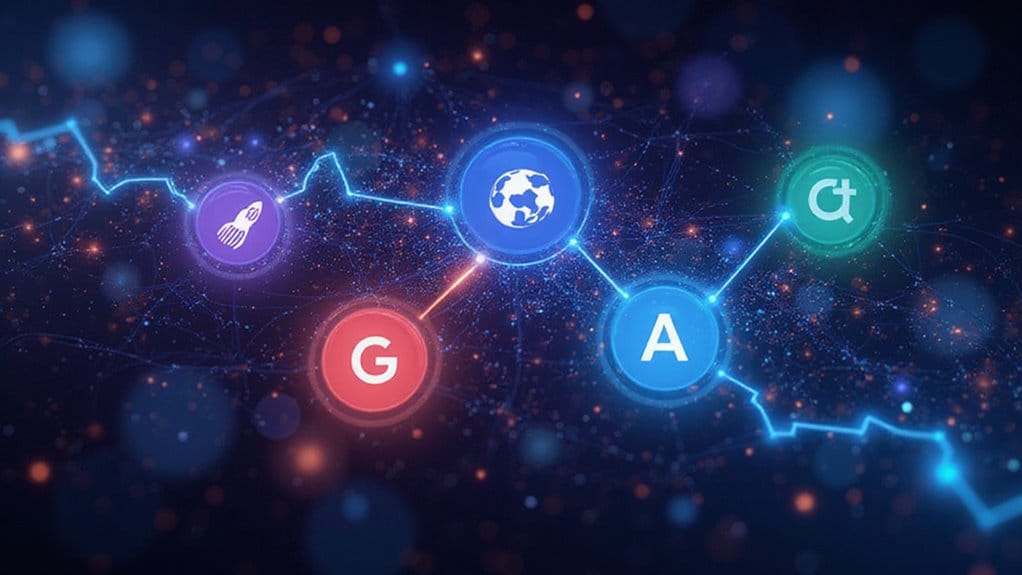Looking to boost your productivity? Check out these must-try free AI apps! Grammarly sharpens your writing, while Otter.ai transcribes meetings—you’ll never miss a detail again! Need content? Copy.ai whips up blog posts in seconds. Tired of repetitive tasks? Automate with IFTTT or Zapier. Manage social media like a pro with Buffer or Hootsuite. Want research help? Elicit finds papers faster than you can say “procrastination.” Stay tuned, because there’s more wisdom just a breath away!

In a world overflowing with apps, finding the right AI tools can feel like searching for a needle in a digital haystack. But fear not! There are plenty of free AI apps designed to boost productivity, making it easier to tackle writing, automate tasks, manage meetings, and even conduct research. Let’s explore these must-try tools.
For starters, AI Writing has never been more accessible. Grammarly offers a free version that helps with grammar and spelling—because who wants to send emails littered with typos? The Pro Plan enhances writing by simplifying language, which is perfect for those looking to communicate more effectively. Additionally, AI tools can streamline routine tasks, helping you focus on what truly matters.
Copy.ai allows users to generate unique content, like catchy blog posts or social media captions. And if you want to simplify your writing, Hemingway will chop your wordiness down to size.
Next up is Task Automation. If you’re tired of the mundane, IFTTT is your best friend. It allows you to create custom automation between apps—think of it as a magic spell for your digital life!
Need something a bit more robust? Zapier can automate workflows across multiple applications. It’s like having a personal assistant, minus the awkward small talk.
Social Media can be a time sink, but not with tools like Buffer and Hootsuite. These platforms automate posting, so you can sit back and enjoy your coffee while your content does the heavy lifting.
Want to add a voice to your videos? Eleven Labs has you covered with text-to-speech technology.
When it comes to Meeting Management, nobody enjoys taking notes, right? Otter.ai can transcribe meetings, saving you from the agony of scribbling everything down. Fireflies.ai is another option for those who want summaries without the hassle.
Lastly, let’s talk about Research Tools. Elicit helps researchers find relevant papers quickly. No more endless scrolling through databases!
With these tools at your fingertips, you’re not just surviving the digital age; you’re thriving.
Frequently Asked Questions
Are These AI Apps Safe for My Personal Data?
When questioning the safety of AI apps for personal data, consider data privacy and user consent.
Don’t just plunge in—read the fine print! Some apps might use your info to improve their services, which sounds nice until you realize they could have access to your secrets.
Always check for encryption and opt out of data collection when possible.
Can I Use These Apps on Mobile Devices?
Absolutely, most of these apps flaunt mobile compatibility like it’s a trophy.
Copilot, Fireflies, and StarryAI? They’re all set for your iOS or Android. Just grab your device, search for them in the app store, and enjoy!
However, some, like Motion and Missive, prefer the web. So, don’t panic—just access them through your mobile browser.
Keep your productivity flowing, but be cautious with your data. Safety first, folks!
Do I Need Technical Skills to Use These Apps?
No, you don’t need a PhD in rocket science!
Most apps boast user-friendly interfaces that even your grandma could navigate. With beginner tutorials at your fingertips, you’ll be up and running in no time.
Sure, some advanced features may require a sprinkle of tech knowledge, but don’t sweat it. Stick to the basics and watch productivity soar—no coding skills necessary.
Immerse yourself, and let these tools do the heavy lifting for you!
How Often Are These Apps Updated?
When considering app update frequency, it’s crucial to know that many apps, including ones you might use daily, tend to update often.
A solid version history highlights improvements, bug fixes, and new features.
So, how often? Well, it varies! Some apps might see updates weekly, while others might stretch it out.
Stay alert—updates keep your app secure and running smoothly.
Don’t ignore that notification; tap it! Your productivity depends on it!
Are There Any Paid Features in These Free Apps?
Many free apps dangle paid features like shiny carrots in front of users. Yes, those app subscriptions reveal nifty tools!
For instance, ChatGPT’s premium version boosts speed and reasoning, while Grammarly’s paid plan adds advanced checks.
Don’t get too comfy with just the free version; limited capabilities might leave you hanging during crunch time.