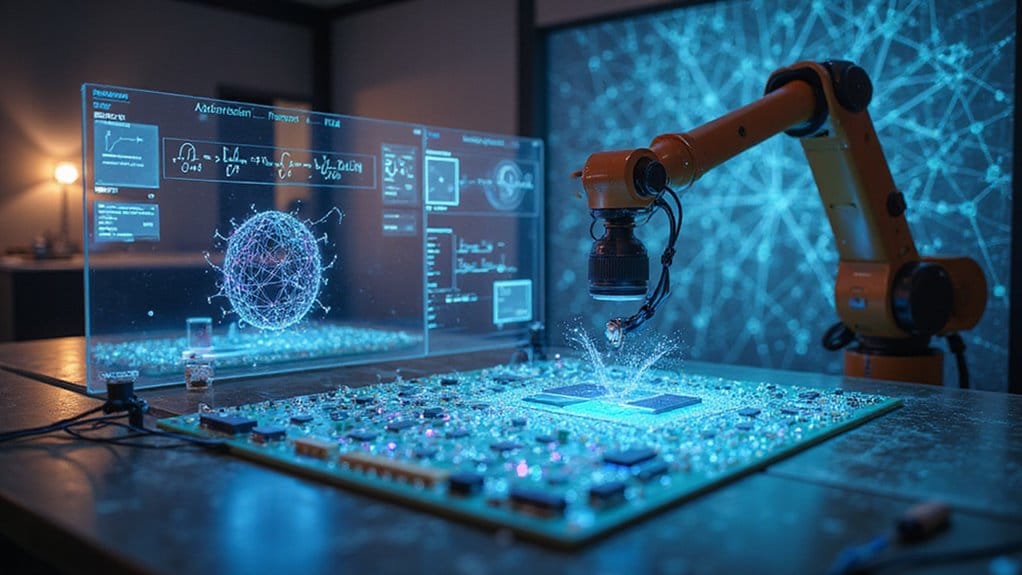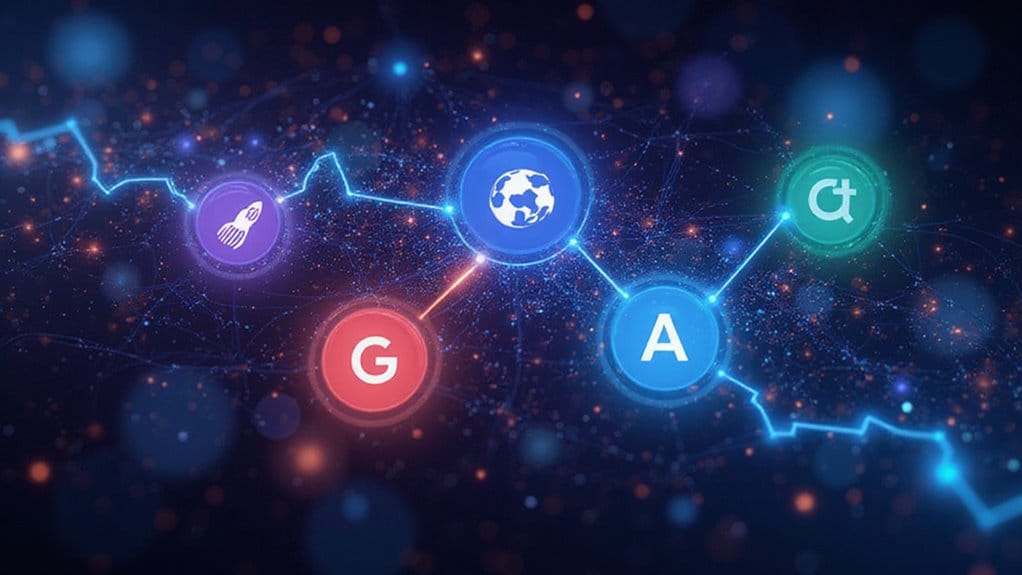AI data visualization tools are game-changers. They take boring, complex numbers and turn them into clear, engaging visuals. Imagine spotting trends without a PhD! With tools like ThoughtSpot and Domo, you can ask questions in natural language and get instant insights. Don’t miss the chance to detect anomalies early—your business depends on it! These tools make data accessible and user-friendly for everyone. Want the inside scoop on maximizing their potential? Stick around!

In today’s data-driven world, where numbers fly at you faster than a speeding bullet, understanding your data can feel like trying to decipher hieroglyphics. Enter AI data visualization tools, the superheroes of the analytics world. They swoop in with their magical powers of data storytelling and visualization techniques to transform incomprehensible data into eye-catching, actionable insights. Imagine being able to see your data rather than just read it!
Consider ThoughtSpot. This tool offers interactive data visualizations that make you feel like a wizard with a magic wand, turning complex data into clear visuals. Moreover, these platforms utilize automated visualization processes that enhance user experience and make data analysis more intuitive.
Or, there’s Domo, which could predict the future of your business using AI-driven dashboards. Yes, you read that right—predict the future!
But wait, there’s more! Ever heard of Google Sheets? This beloved spreadsheet can now understand natural language. Just type your question, and voilà! Instant insights! It’s like talking to your data instead of wrestling with it. AI can automate data transformation and cleaning processes, allowing you to request specific data manipulations in natural language.
Now, why should you care? Well, AI-powered analytics tools can save your business from disaster. Imagine spotting an anomaly in your sales data before it spirals into a crisis. That’s the power of AI.
Let’s not forget about the user-centric design. These tools are built for everyone, not just data scientists. So, grab your coffee and jump in—no PhD required!
But remember, with great power comes great responsibility. Data privacy is no joke. Make sure your sensitive information is secure when using these tools.
Also, be aware of bias in AI models. Just because a machine says something, doesn’t mean it’s right. Always question, always verify.
Frequently Asked Questions
What Are the Best AI Data Visualization Tools Available Today?
Today’s top AI data visualization tools are Power BI, Tableau, and Looker Studio.
These platforms excel in trend analysis, with user interfaces that range from beginner-friendly to complex.
Power BI’s drag-and-drop features make it a breeze—unless you enjoy wrestling with spreadsheets.
Tableau offers stunning visuals, but be ready to invest some time learning.
Looker Studio? It’s free, so why not give it a whirl?
Your data deserves better—start exploring!
How Do I Choose the Right Tool for My Needs?
When choosing the right tool, prioritize user experience—nobody wants a headache!
Start with a feature comparison: look for scalability, integration, and customization. Does it fit your budget? Check!
Verify it’s user-friendly; no one likes a steep learning curve. Are real-time updates included? Yes? Good!
Remember, don’t pick a tool that’s all sizzle and no steak.
Take your time, weigh your options, and don’t settle for mediocrity! Choose wisely!
Can These Tools Integrate With Existing Data Sources?
Yes, these tools can absolutely integrate with existing data sources!
Think of it as a data party—everyone’s invited! Most platforms boast impressive source compatibility, connecting with cloud databases and good old Excel.
Just check for API options, which can enhance those connections! Remember, seamless data integration means faster insights, so don’t ignore it.
Plunge into the settings, link your sources, and let the data flow—your decisions will thank you!
Are There Free Versions of AI Data Visualization Tools?
When searching for free tool options in data visualization, choices may seem tempting but be wary!
Sure, you have Visualize Free or Tableau Public, but they lack powerful AI features.
Want comparison charts? Look elsewhere!
Datawrapper is an easy-to-use tool, but it’s no AI whiz.
Remember, free often means limited—less customization, no advanced analytics.
So, if you’re serious about insights, consider investing in a paid option.
Your data deserves better!
What Skills Are Needed to Effectively Use These Tools?
To effectively use data visualization tools, one must master data interpretation and software proficiency—no exceptions!
Get cozy with programs like Tableau or Power BI; they’re your new best friends.
Develop a knack for turning complex data into clear visuals that make sense.
Remember, it’s not just about pretty pictures; it’s about actionable insights.