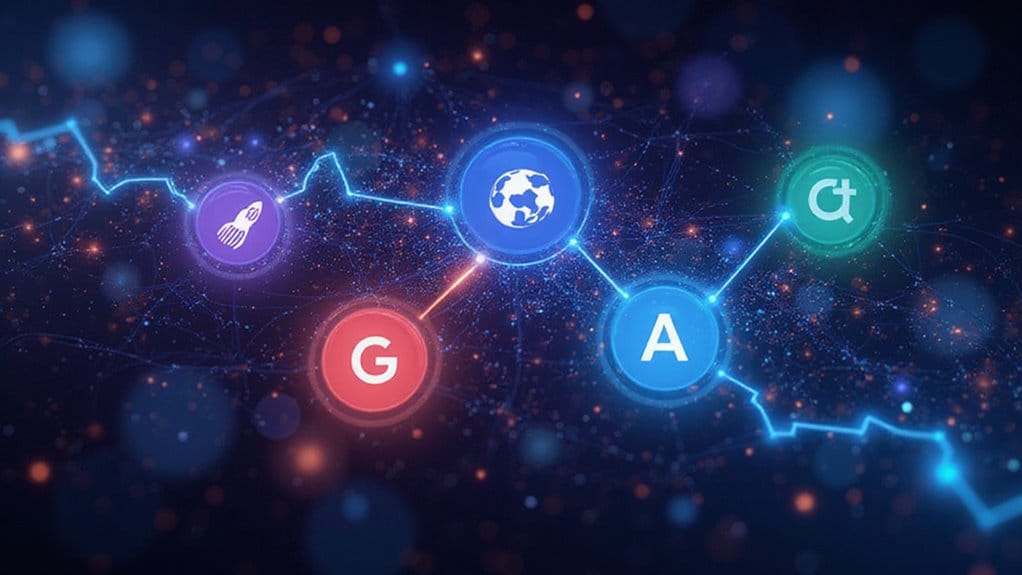ChatGPT has released advanced data analysis capabilities, making it easier than ever to wield complex datasets like a pro—without needing a Ph.D. in statistics! Simply upload your Excel, CSV, PDF, or JSON file. Watch as it cleans, visualizes, and even predicts future trends for you. But hurry! This powerful tool offers only temporary access to your data, so act quickly. Ready to transform your insights? There’s more to explore.

Releasing the power of data has never been easier, thanks to ChatGPT’s Advanced Data Analysis capabilities. Imagine effortlessly transforming your datasets into polished insights! With Advanced Data Analysis available for ChatGPT Plus and Enterprise clients, users can now engage in data exploration techniques without needing a Ph.D. in statistics. The beauty lies in its ability to manipulate data using simple, natural language commands. Yes, you read that right—no coding wizardry needed!
Unlock the power of your data effortlessly with ChatGPT’s Advanced Data Analysis—no coding required!
What can this tool do? Well, it detects and corrects errors in your data faster than you can say “data cleaning.” It also generates stunning visualizations—think eye-catching graphs and charts—making it easy to spot trends and seasonal patterns. Who needs a crystal ball when you have predictive analytics applications at your fingertips? You can forecast future trends based on historical data, which is pretty handy for businesses hoping to stay ahead of the curve. Additionally, it offers data cleaning functionalities that automate the identification and correction of inconsistencies, streamlining your analysis process. This aligns perfectly with the growing emphasis on AI-powered tools that enhance decision-making capabilities.
Supported file types include Excel, CSV, PDF, and JSON, so you can upload up to ten files at once. Just imagine the chaos if you had to juggle them all separately! Make sure your files are under 512 MB each, and voilà! You’re set for an in-depth exploration of your data.
The platform even executes Python code to handle complex calculations, all within a secure environment. If you can type, you can analyze!
However, don’t get too comfortable—remember, data won’t stick around forever. The system doesn’t store it indefinitely, and live data support is a no-go. So, grab your datasets and start exploring today. Use Advanced Data Analysis to elevate your marketing strategies, optimize campaigns, and make data-driven decisions.
Don’t let your data gather dust; release its potential with ChatGPT’s powerful capabilities and watch your insights flourish!
Frequently Asked Questions
How Does Chatgpt Handle Sensitive Data During Analysis?
When analyzing sensitive data, ChatGPT prioritizes data privacy and employs robust security measures.
First, avoid sharing confidential information—seriously! It doesn’t automatically store your data, but sneaky breaches could happen if systems aren’t secure.
Always remember: sharing proprietary details can lead to unauthorized use or even identity theft. So, keep your secrets safe, folks!
Implement strict company policies to prevent unwanted data sharing. It’s your best defense against potential disasters.
Can Chatgpt Integrate With Other Data Analysis Tools?
Absolutely, ChatGPT integrates with various data analysis tools! Think CSVs, Excel, and JSON—all your favorites.
Need Python libraries? ChatGPT’s got that covered too. Just remember, file sizes can’t exceed 512 MB, so don’t get too ambitious!
For deeper insights, consider pairing it with tools like Narrative BI. They complement each other perfectly.
In short, if you’re not integrating, you’re missing out. Get started—your data deserves it!
What Types of Data Can Chatgpt Analyze?
When it comes to data analysis, ChatGPT can juggle various types. It thrives on structured data, like numerical data in Excel and CSV files.
But wait! It also dives into unstructured data, analyzing text data like customer feedback or social media comments.
Just remember, incomplete data can lead to hiccups. So, polish those datasets before uploading.
Don’t risk vague insights—get precise, or face the consequences! Happy analyzing!
Is There a Limit to Data Size for Analysis?
When it comes to data size limits, beware! ChatGPT can only process individual files up to about 50 MB—yes, that’s not very big!
For analysis efficiency, break larger datasets into smaller bites. Think of it as portion control for your data.
Remember, if you’re juggling complex info, traditional tools are your best friends!
How Can I Access Chatgpt for Data Analysis Tasks?
To access advanced data analysis with ChatGPT, first, make sure you have a paid subscription—either Plus or Enterprise.
Then, upload your data files directly for analysis. Use various analysis techniques, like statistical tests and trend identification, to extract valuable insights.
Remember, the quality of your prompts matters; be specific! Don’t rely solely on the output—verify results.
Get started now, or risk missing out on data-driven decisions!